
ERP Model Management
First of all, the software encourages a "Top down" management style whereby all the information necessary for decision making is reflected in the corporate management reports.
In addition, since the software is designed to follow the rules of accountability, the trace of all discrepancies (variances) found can easily be followed to the function and the individual responsible for the discrepancy.
Most operations management software is intended to help the manager in accomplishing his task. At DCi Software, we integrate these functions into a corporate model that first and foremost aims to identify weaknesses and consequently improve profits.
The table presented here illustrates the planning and control cycle of any successful company and as modeled by our software:
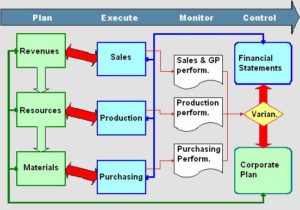
First, from a sales plan, resource and supply needs are detailed and integrated into the corporate budget; We are talking about the planning stage here.
Secondly, the company, during its day-to-day operations, aims to comply with its sales plan and its production and supply costs; We are talking about the execution stage here.
Company managers will then compare compliance with the plan from the financial management system. Any discrepancy between the financial results and the corporate budget can then be easily explained.
Here are examples of variations that are identified in real time, and for which solutions can be provided before it is too late:
Common Features
Integrated In Real Time
Unlike traditional software that could be described as "interfaced" or "modular", DCision ERP software is distinguished by its instant and transparent integration to the user. The heart of DCision ERP is a transactional engine that distributes data from the user entry to all relevant records. So all reports are up to date at all times without posting procedure!!!
Use Your Office Tools
With DCision ERP, you use YOUR usual work tools:
- All reports are generated in Word format for easy annotation and specific formatting.
- Many analyzes and all Financial Statements are entered directly into your Excel templates for corporate presentations.
- Your entire corporate budgeting process can be edited according to your format in Excel to be imported on time into the DCision ERP databases.
Single / Multi-User
The software works in single or multi-user mode; Several users can therefore have access to it simultaneously, in all the usual functions. You can therefore enter purchase invoices, for example, on more than one workstation at a time. The software takes care of ensuring integrity at all times…
Integrates by design
Because it is mounted on the Progress® RDBMS , the software also insures you against troubles caused by power outages or by the all too frequent errors of the computer operators. In fact, in almost all cases, the software will be able to identify the abnormal end of the treatment and rebuild in a few seconds the integrity of the data.
Respects Traditional Management Methods and Practices
Unlike conventional software, DCi Software presents itself in a very familiar way to the new user. Typically, a user familiar with traditional inventory management principles will begin to use them extensively after only a few hours of instruction.
Presents Information The Way You Want To See It
The data contained in the database is available in the form of traditional reports or presented in graphic form when relevant. You will choose the "report" form for data analysis and the graphical form for understanding. All reports are also available in Word format to allow manual editing and all graphics are exportable in jpeg format for integration into your corporate documents.
Sophisticated Access Controls
Each choice in the various menus is protected by its authorized user list as well as by one of 99 passwords determined by the administrator. Since menu navigation is hierarchical, the form and extent of controls can be tailored to the needs of each installation.
